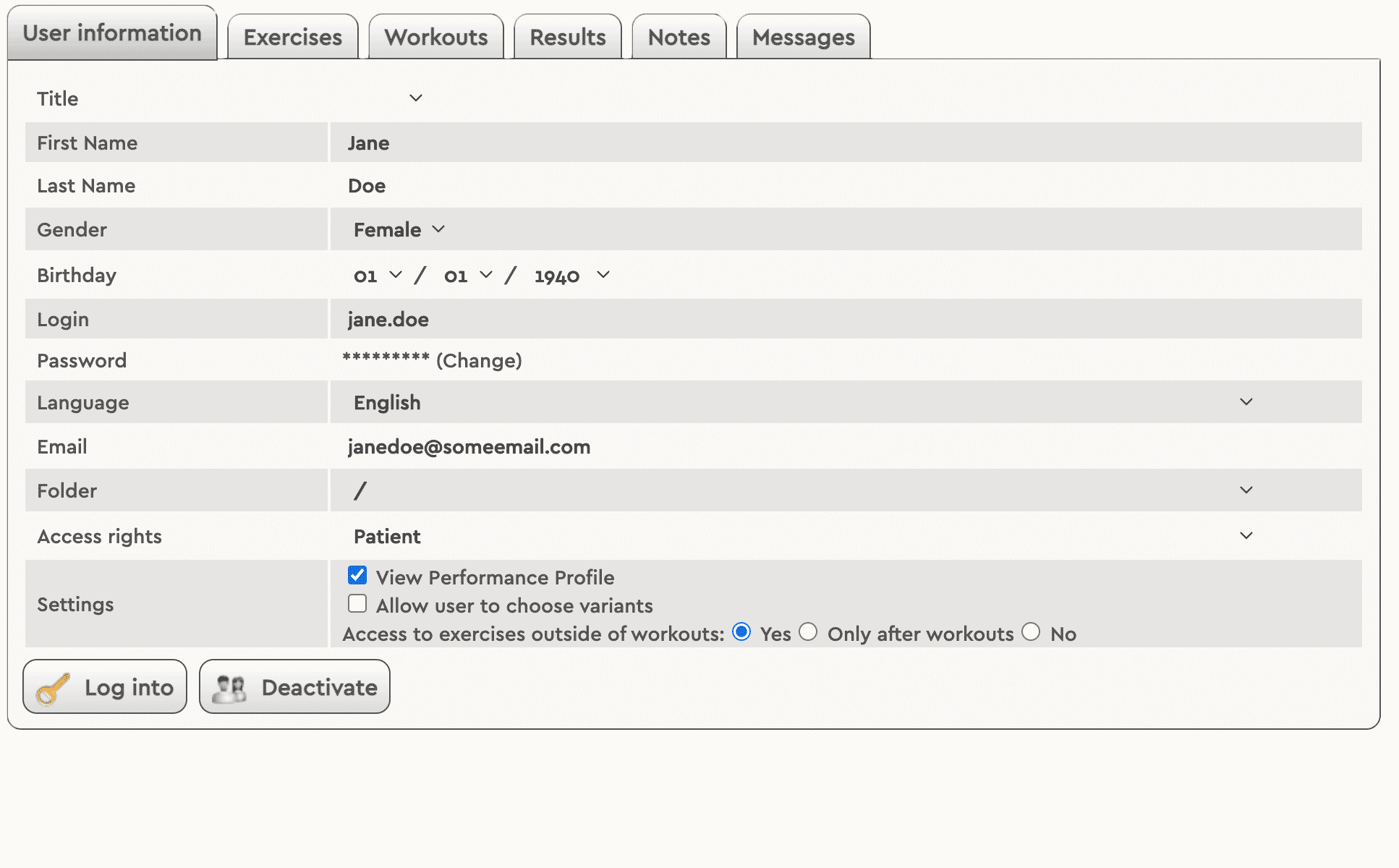How to Change the Language of your Client's Account
1. Go to the User Information tab.
Please note: Not all exercises are available in each language. The exercises that are available in the program will now depend on the user’s language.
Frequently Asked Questions
Why should I change the language?
Changing the language of the exercises in your client’s account will allow them to receive therapy in their native language. The goal is for this to increase the effectiveness of therapy and their level of engagement.
Will the platform be in the selected language?
No, the platform will be in English.* The exercises that we have available will be delivered to them in the selected language.
*Spanish-speaking users will be able to use the platform in Spanish. This is the only language with this feature.
Are all of the exercises in all of the languages?
Unfortunately no, we do not have all the exercises in each language. Check out the full list here.
The available exercises were translated because they were used in research projects. If you would like to contribute and assist with translating some or all of these exercises to your preferred language, please email us at info@happyneuronpro.com.
What if I change the language?
If a user plays an available exercise in a language and then changes to another language where this exercise is not available, the results will still show on their reporting, but the name of the exercise will be blank.
What is the default language?
By default, the exercises are in English. Clinicians can choose the user’s language to assign the right exercises, but patients cannot change the language.