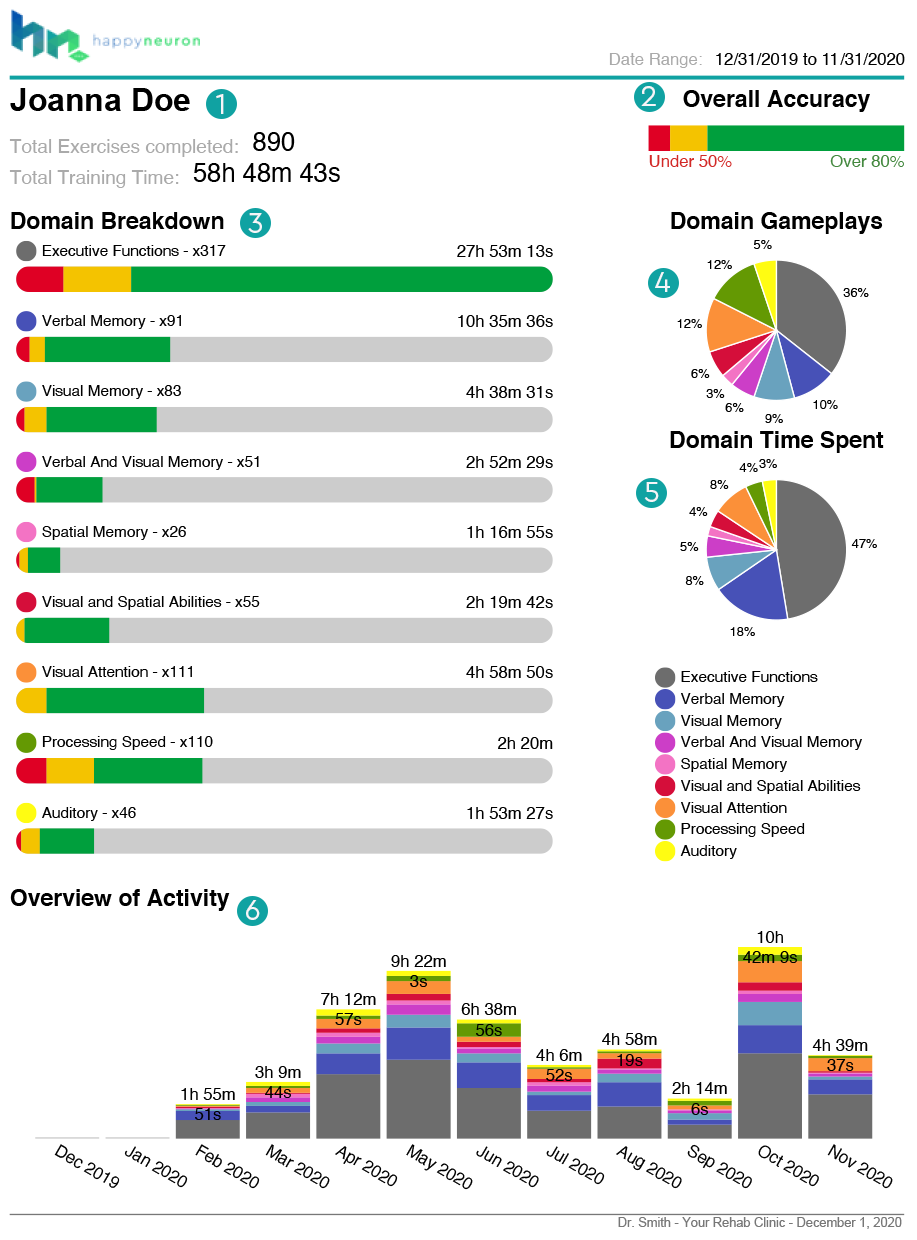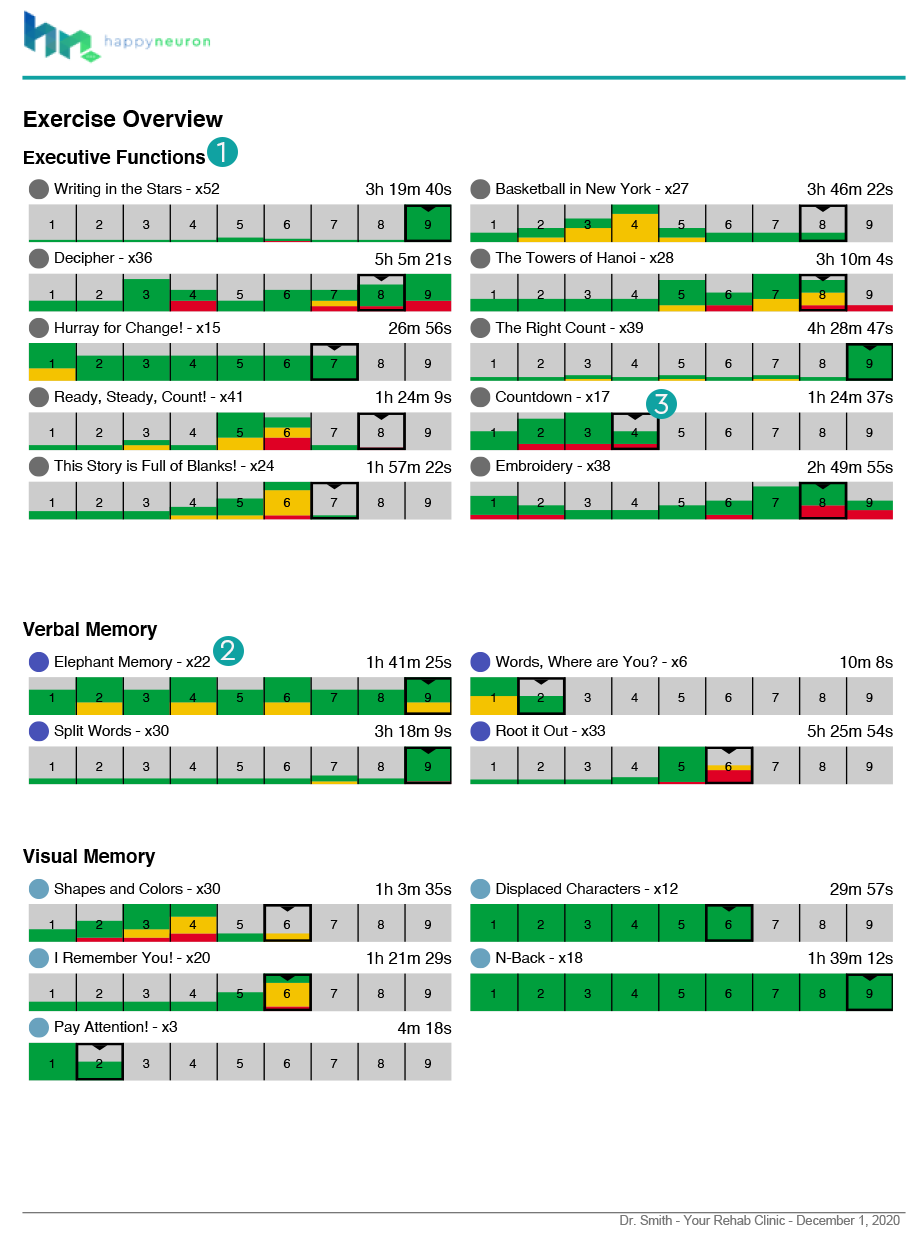This section of the report will give you a broad overview of what is occurring within your patient’s account. From which domain they spend the most time in to which domain they play the most exercises in. This page lets you quickly and efficiently view the overall activity within a client’s account.
Interpreting the Printed Report
Using the printed form of your Patient’s Report will allow you to easily explain and visually share your patient’s progress with them and their caregivers.
It can also help you to see where they are struggling and to adapt your therapy accordingly. This page will be about each page in the report. Feel free to reach out to use if you would like a more specialized educational session. Learn more about the report by reading out Q&A at the bottom of the page.
 Name Plate
Name Plate
In this section you will be able to find:
- The patient’s name.
- The total number of exercises completed during the set time period.
- The total amount of time spent working on cognitive exercises during the set time period.
 Overall Accuracy
Overall Accuracy
This section takes the average accuracy rate of all the exercises completed during the time period.
 Domain Breakdown
Domain Breakdown
This section is to help you quickly view the following:
- Which domains that the patient is spending the most time performing exercises in.
- How many exercises they are completing.
- What the patient’s overall accuracy breakdown of the domain is.
 +
+ Domains Breakdown
Domains Breakdown
These pie charts can help you quickly understand which domain your client is spending the most time on and which domain they are completing the most exercises.
 Overview of Activities
Overview of Activities
This section aims to look at the exercises played based on the day of completion. Depending on the date range, this breakdown will either show monthly, weekly, or daily usage. This example displays the performance of exercises over a large range of dates which is displayed in a monthly time frame.
This section of the report is a more detailed explanation of each exercise completed by your patient. Each exercise that they have completed is displayed here. The length of this section may vary, depending on how many exercises they have completed during the time span you have selected.
 Domain of Exercise
Domain of Exercise
We have broken apart this section first by the cognitive domains and then the exercises within each cognitive domain.
 Exercise Name
Exercise Name
This section showcases:
- The name of the exercise played.
- How many times the exercise has been played.
- The total play time duration of the exercise.
 Level Breakdown
Level Breakdown
This section is the goldmine of the entire report. It helps you quickly view the following:
- The patient’s current level – the little black box indicates what level the patient is currently on.
- Which level they spent the most time on – the fill level of the square indicates where the patient spent the most time.
- The internal color breakdowns show the overall accuracy of the patient on those levels.
This section allows for you to quickly and accurately see the overall success rate of your patient. It allows you to see if they have regressed in their progress, or if they are continuing forward and improving.
Q&A
The printed report is set to be used as an 8.5 x 11 print sheet of paper. It is best if it is printed in color or viewed on a screen.
One of the ways you can track the efficacy of a cognitive program is to look at the patient’s accuracy rate.
Green: Patients who perform exercises at an accuracy rate higher than 82%
Yellow: If the Accuracy rate is lower 81% but higher than 50%.
Red: If the accuracy rating is less than 50%.
These ratings correspond to mastery, intermediate, and poor performance.
Seeing a lot of red within a client’s chart means that the client is performing poorly more than they are succeeding. This, however, does not mean the patient cannot succeed while performing a specific exercise. It indicates that the client is being challenged, which the therapist should address by discussing and building new or revisiting some previously explained cognitive strategies. Some red is normal and desirable because it indicates that your patient is being appropriately challenged.
Yellow indicates that your client is being appropriately challenged. When your client performs at a yellow level, they may need some guidance to optimize the cognitive strategy that they are employing. This may look like addressing anxiety in regards to performing an exercise within a given time constraint or helping your client be more attentive to detail. When your client optimizes the strategy that they are employing, they will be able to perform exercises demonstrating mastery which will show up with increased “green” in their reporting.
When a client has high amounts of green in their chart, it means that they are performing the exercises with mastery of accuracy and response time. When your client demonstrates mastery, applaud them for their success! You may want to try having your client perform exercises at more difficult levels or use the Scheduled Exercises feature to adjust the Advanced Settings within an exercise to create a more customized challenge for your client. If you challenge your client at a more difficult level and they have difficulty, do not be discouraged. Challenge is what brings growth. In time, they will master the next level gracefully!
Please note: All exercises begin at Level 1. Clinicians can change the exercise levels to have their clients perform them at more difficult levels. If a client struggles at a more difficult level, the clinician may move the level of an exercise to a less challenging level, if desired. When reviewing a client’s chart, do not be alarmed if you see that your client is performing exercises with difficulty (as indicated by seeing red and yellow within their chart.) This indicates that your client is being challenged and that you need to guide them in developing, employing, and optimizing the cognitive strategies needed to demonstrate mastery in solving the exercises.